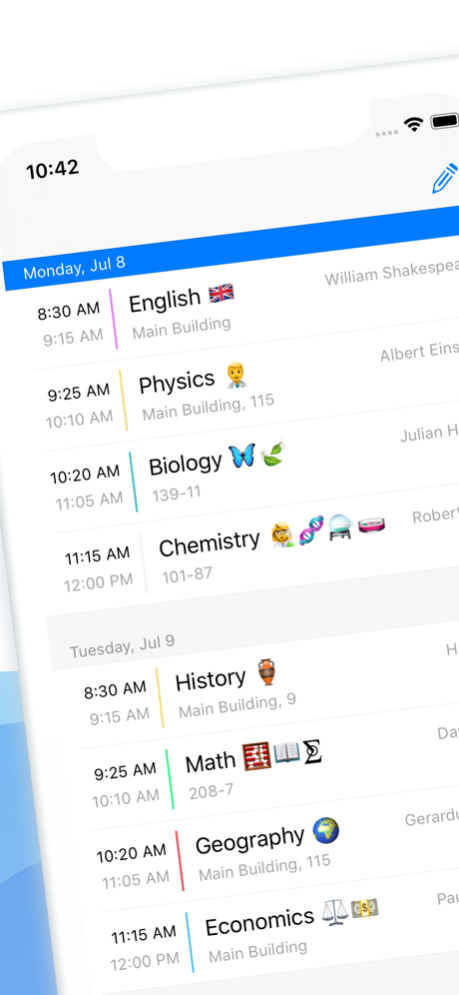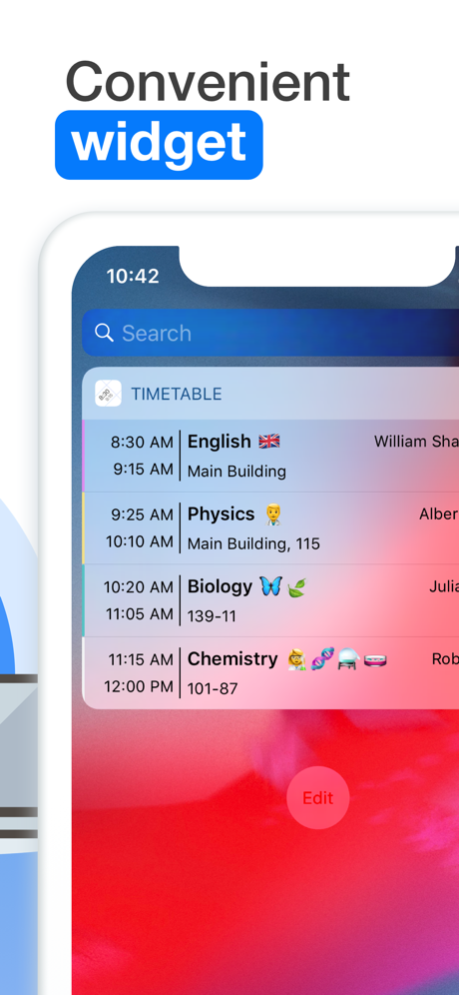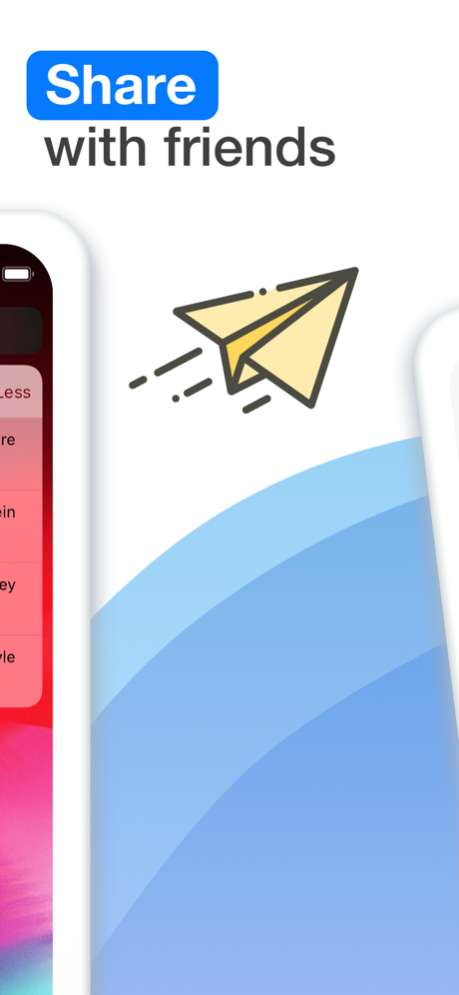Weekly Timetable: The Schedule 2.11.1
Free Version
Publisher Description
Simplify your academic life with Weekly Timetable, the ultimate planner for students!
To achieve the best results in your college or school life, it is very important to be organised, keep track of all the assignments and classes. This application was created specifically for students who have a schedule with recurring or alternating weeks and automatically displays the schedule for the following weeks. You just fill your schedule once and the application will do the rest for you!
With a handy widget and Apple Watch support, you do not even need to unlock your device to quickly check the schedule!
With our application you will be able to:
- Organize your class schedule
- Use the widget to view your schedule at a glance
- Track homework and assignments
- Set reminders for classes and due dates
- Share your timetable with friends
Weekly Timetable supports up to 4 repetitive weeks. All you have to do is select the needed amount of repetitive weeks, feel in the schedule for them and select your current week number. From now on Schedule Planner will automatically display correct week on the main screen and repeat it with a selected time period.
You can easily track all of your assignments within the Weekly Timetable app. You can keep track of already completed task or task that should still be done. You can even attach some photos or create reminders so you will never forget to finish your assignment in time.
Schedule Planner allows you to share the already filled in timetable with your friends just in a few clicks. You just share newly generated code with friends and they will have your schedule on their devices in less than a minute.
If you have any questions or suggestions on how to improve an app, we will be glad to hear from you! Contact us via our website: https://weeklytimetable.app.
Apr 8, 2024
Version 2.11.1
Bug fixes and performance improvements.
About Weekly Timetable: The Schedule
Weekly Timetable: The Schedule is a free app for iOS published in the Kids list of apps, part of Education.
The company that develops Weekly Timetable: The Schedule is Oleksandr Kirichenko. The latest version released by its developer is 2.11.1.
To install Weekly Timetable: The Schedule on your iOS device, just click the green Continue To App button above to start the installation process. The app is listed on our website since 2024-04-08 and was downloaded 4 times. We have already checked if the download link is safe, however for your own protection we recommend that you scan the downloaded app with your antivirus. Your antivirus may detect the Weekly Timetable: The Schedule as malware if the download link is broken.
How to install Weekly Timetable: The Schedule on your iOS device:
- Click on the Continue To App button on our website. This will redirect you to the App Store.
- Once the Weekly Timetable: The Schedule is shown in the iTunes listing of your iOS device, you can start its download and installation. Tap on the GET button to the right of the app to start downloading it.
- If you are not logged-in the iOS appstore app, you'll be prompted for your your Apple ID and/or password.
- After Weekly Timetable: The Schedule is downloaded, you'll see an INSTALL button to the right. Tap on it to start the actual installation of the iOS app.
- Once installation is finished you can tap on the OPEN button to start it. Its icon will also be added to your device home screen.